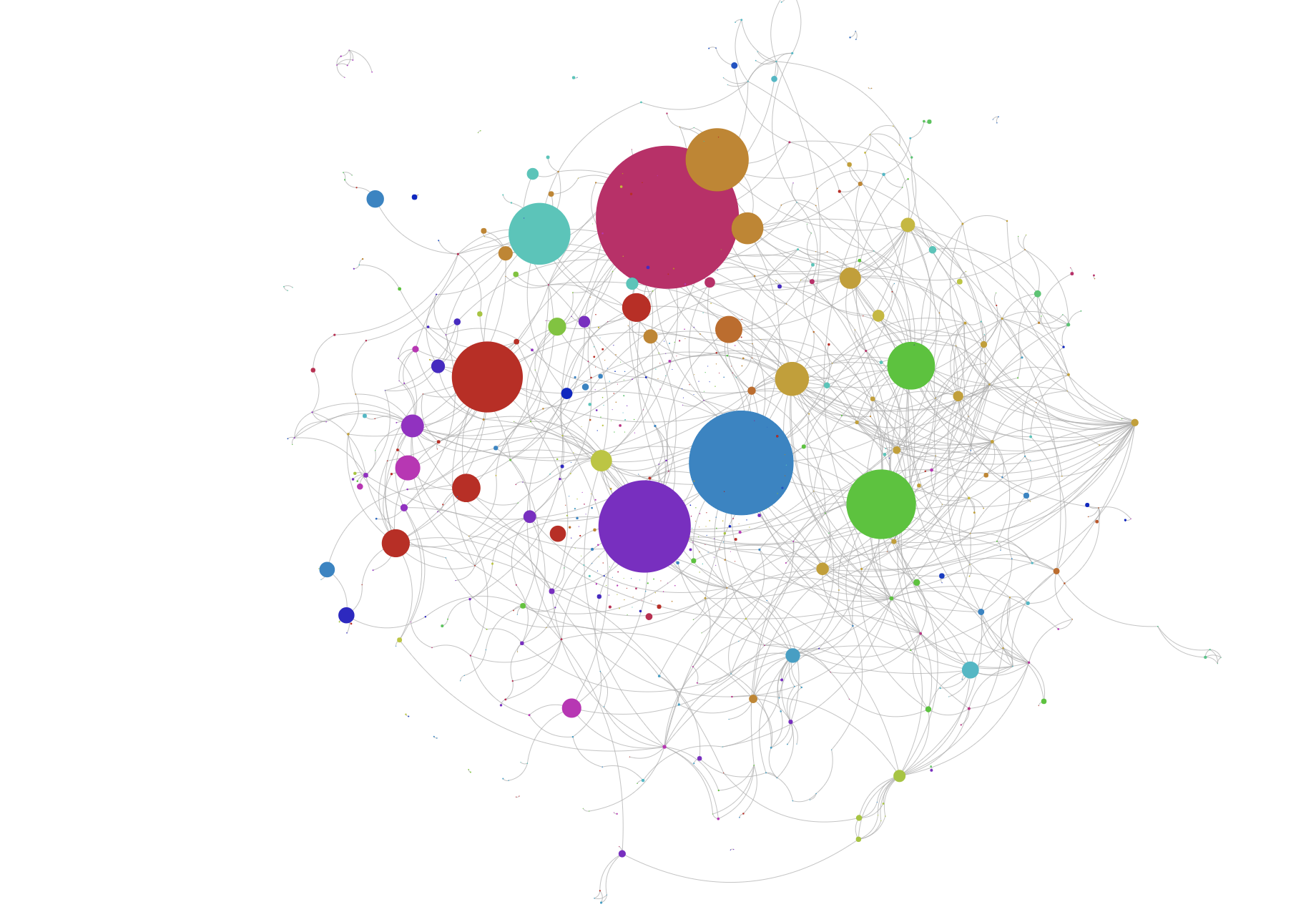使用pyecharts绘制社交网络关系图,直接上代码。
代码
base
from pyecharts import options as opts
from pyecharts.charts import Graph
nodes = [
{"name": "结点1", "symbolSize": 10},
{"name": "结点2", "symbolSize": 20},
{"name": "结点3", "symbolSize": 30},
{"name": "结点4", "symbolSize": 40},
{"name": "结点5", "symbolSize": 50},
{"name": "结点6", "symbolSize": 40},
{"name": "结点7", "symbolSize": 30},
{"name": "结点8", "symbolSize": 20},
]
links = []
for i in nodes:
for j in nodes:
links.append({"source": i.get("name"), "target": j.get("name")})
(
Graph()
.add("", nodes, links, repulsion=8000)
.set_global_opts(title_opts=opts.TitleOpts(title="Graph-基本示例"))
.render("graph_base.html")
)
Run
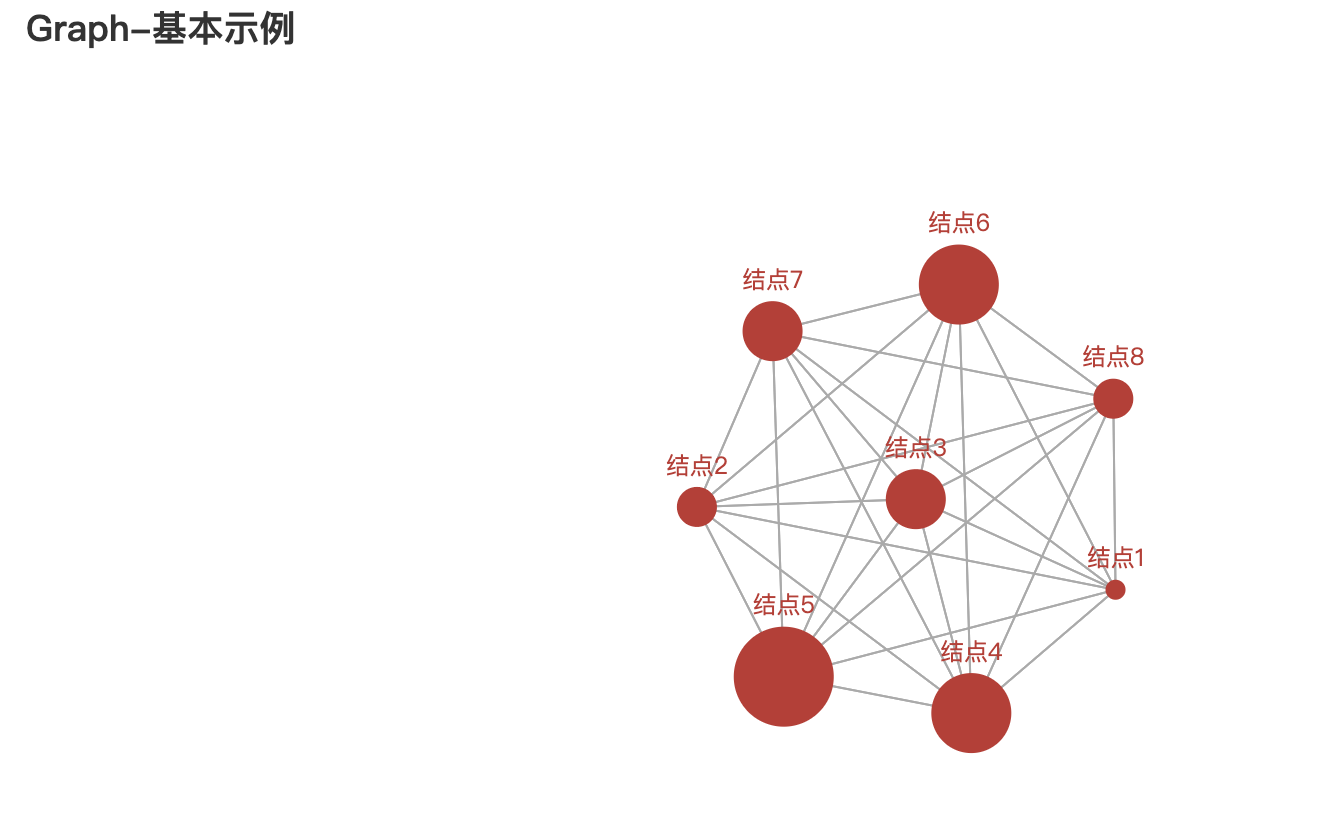
import json
from pyecharts import options as opts
from pyecharts.charts import Graph
with open("data/weibo.json", "r", encoding="utf-8") as f:
j = json.load(f)
nodes, links, categories, cont, mid, userl = j
(
Graph()
.add(
"",
nodes,
links,
categories,
repulsion=50,
linestyle_opts=opts.LineStyleOpts(curve=0.2),
label_opts=opts.LabelOpts(is_show=False),
)
.set_global_opts(
legend_opts=opts.LegendOpts(is_show=False),
title_opts=opts.TitleOpts(title="Graph-微博转发关系图"),
)
.render("graph_weibo.html")
)
Run
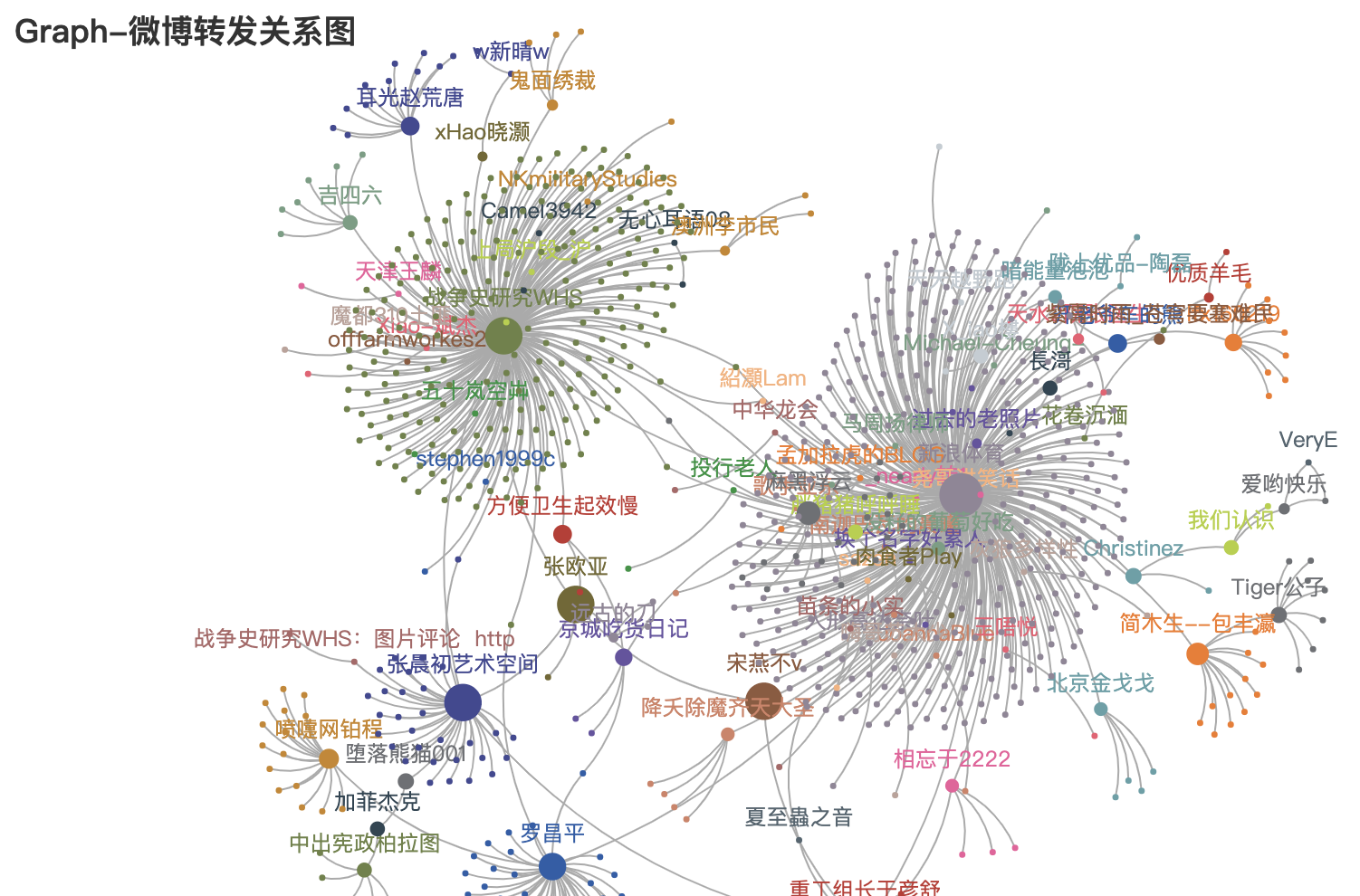
npm
import pyecharts.options as opts
from pyecharts.charts import Graph
"""
Gallery 使用 pyecharts 1.1.0
参考地址: https://echarts.apache.org/examples/editor.html?c=graph-npm
目前无法实现的功能:
1、暂无
"""
with open("data/npmdepgraph.min10.json", "r", encoding="utf-8") as f:
data = json.load(f)
nodes = [
{
"x": node["x"],
"y": node["y"],
"id": node["id"],
"name": node["label"],
"symbolSize": node["size"],
"itemStyle": {"normal": {"color": node["color"]}},
}
for node in data["nodes"]
]
edges = [
{"source": edge["sourceID"], "target": edge["targetID"]} for edge in data["edges"]
]
(
Graph(init_opts=opts.InitOpts(width="1600px", height="800px"))
.add(
series_name="",
nodes=nodes,
links=edges,
layout="none",
is_roam=True,
is_focusnode=True,
label_opts=opts.LabelOpts(is_show=False),
linestyle_opts=opts.LineStyleOpts(width=0.5, curve=0.3, opacity=0.7),
)
.set_global_opts(title_opts=opts.TitleOpts(title="NPM Dependencies"))
.render("npm_dependencies.html")
)
Run